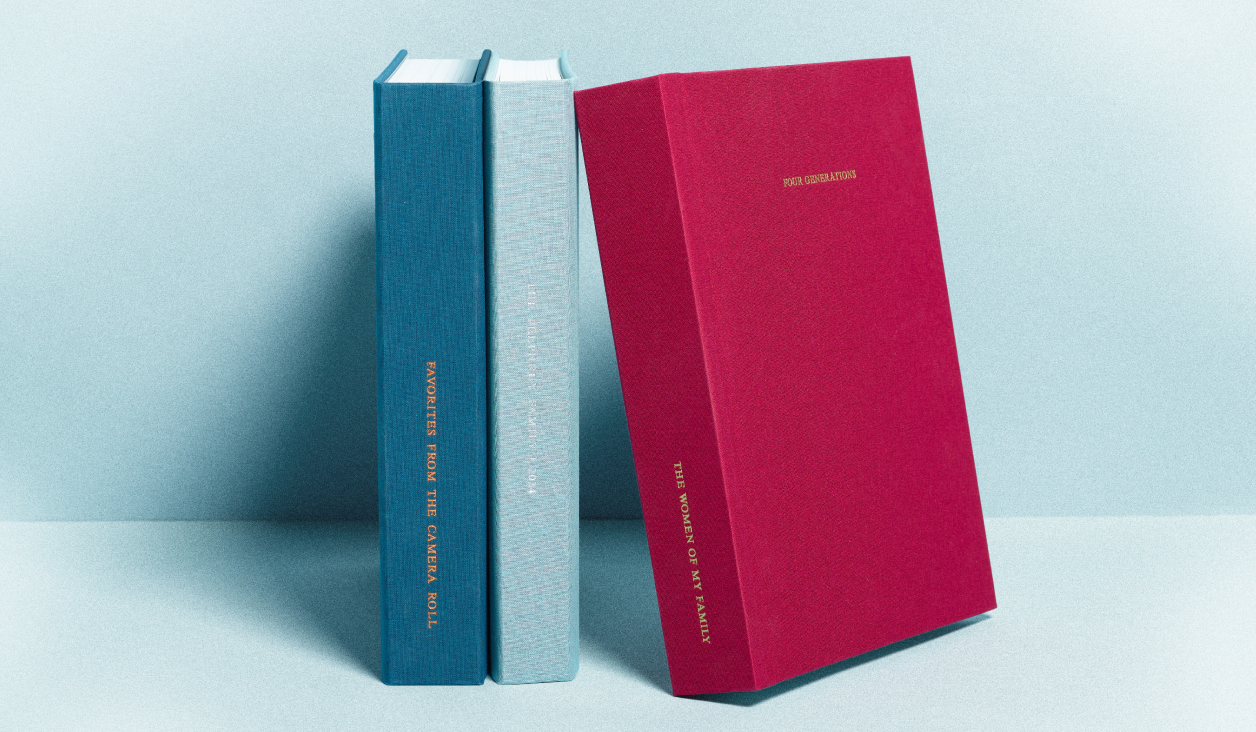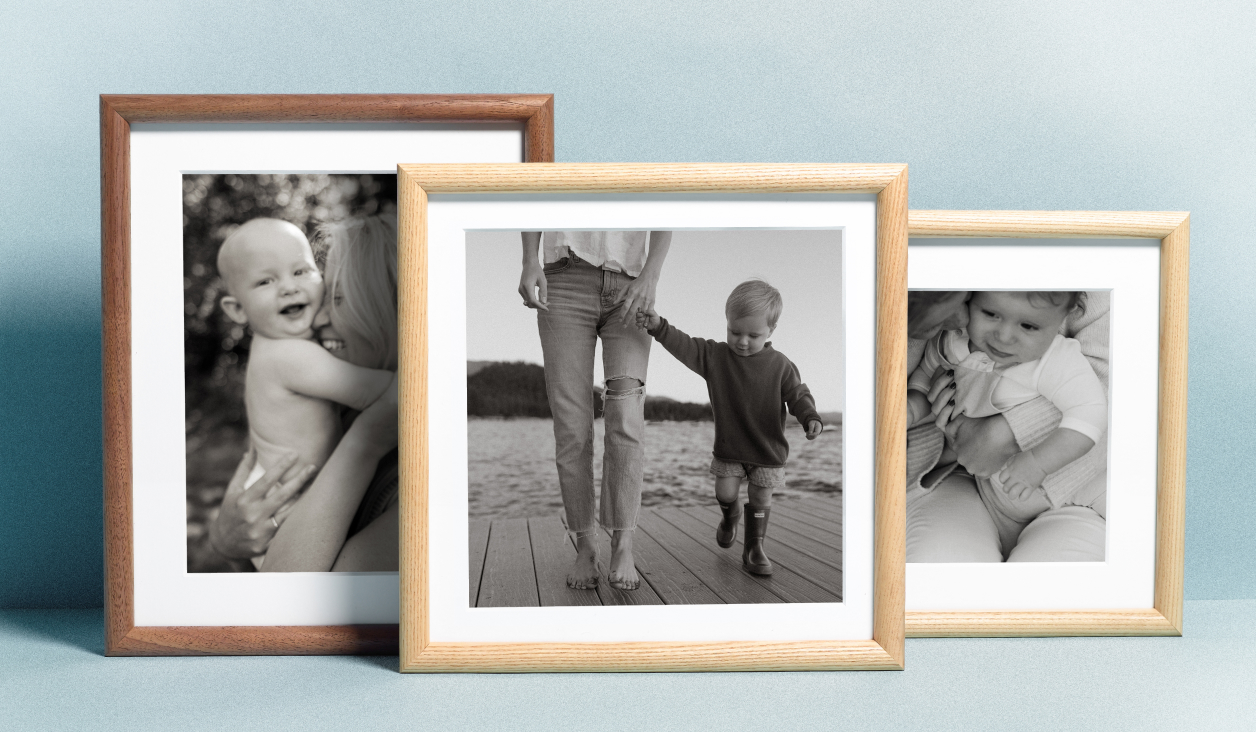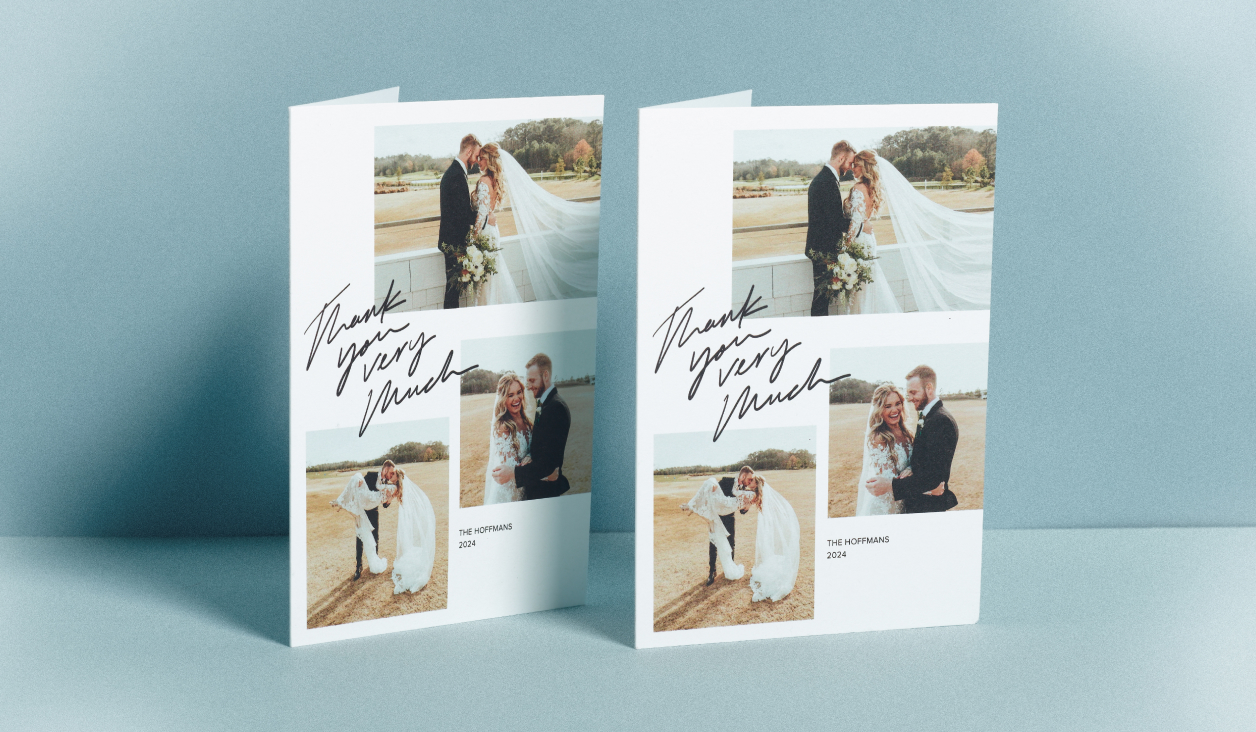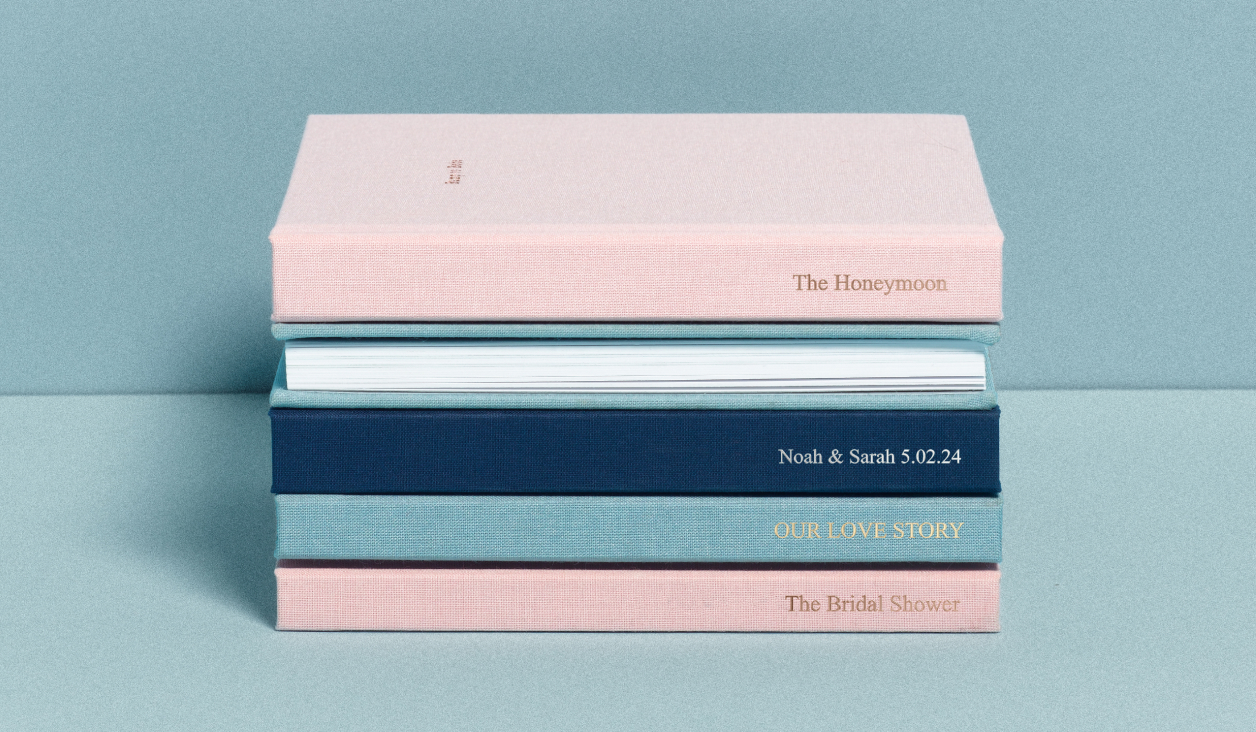Keep it simple with this gallery wall layout that never goes out
of style. With a classic grid, you’ll focus on clean lines and
even spacing (calling all type A’s!).
Stick to the same size, finish, and orientation for all your
frames and align them in a symmetrical grid on the wall. But
even with this classic and organized style, feel free to get
creative by mix-and-matching the type of images you frame —
incorporating both photographs and art prints — to create visual
interest.
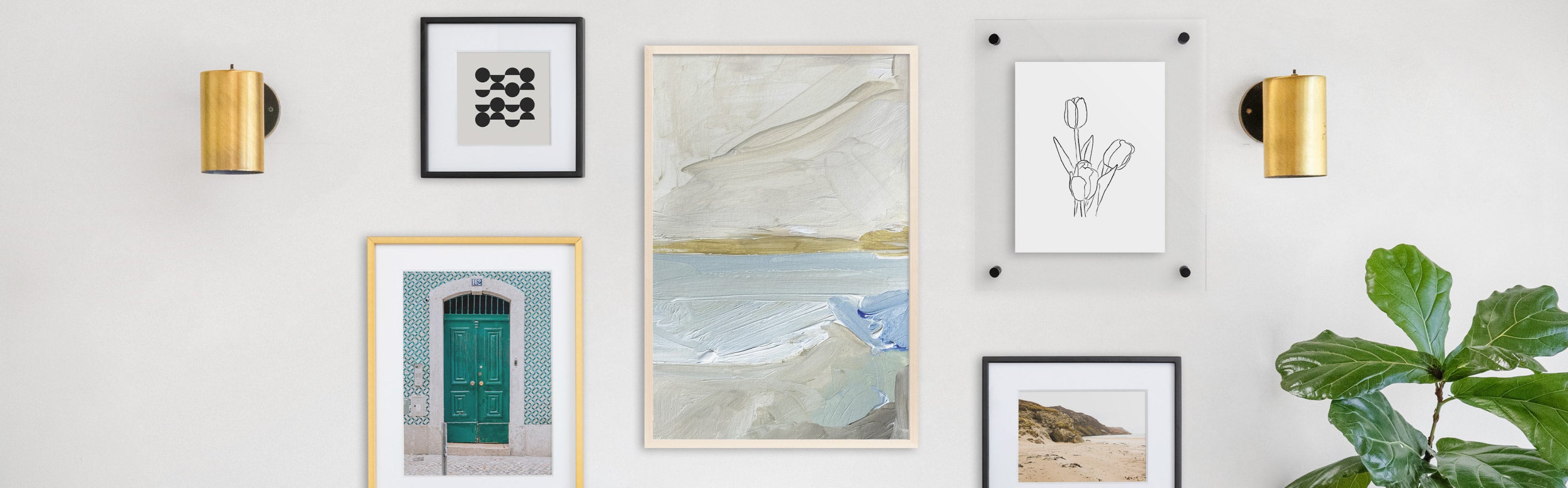

How to Download for Free & Print
- Click the “Download Now” button below
- On desktop, open the zip folder and decide which images you want to print.
- On mobile, open the zip folder and save your chosen images to your device
- Open your project gallery and upload the artwork you’d like to print.
- Visit our Prints , Frames or Gallery Wall Sets to choose the wall art style that will fit your decor vision best.
- Once you’ve chosen a product, select a size and finish, then tap “customize.”
- Navigate to your artwork gallery, select an image to fill your frame or print, and crop and edit it to your liking.
- Once the preview looks good to you, tap “add to cart” and checkout (or continue shopping to create any additional wall decor.)
Tips For Printing and Framing
Once you download the designs and plan out where they’ll go in your
space, it’s time to follow these simple steps to ensure they look
their best in print.
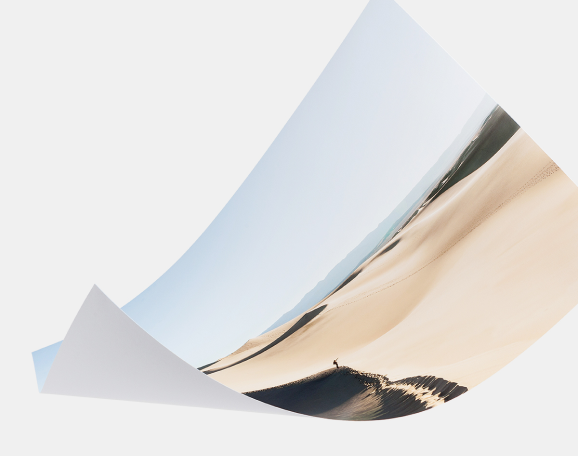
Size
These downloadable images can maintain their full quality up
to a size of 20 x 30” (horizontally oriented images), 30 x 20”
(vertically oriented images), or 20 x 20” (square images). If
you attempt to print them at larger sizes, our editor will
show a low-resolution warning.

Quality
Our
Large Format Prints
and
Framed Prints
are printed on acid-free, archival paper in
giclée quality
using the more premium and less environmentally disruptive
press printing method. This means that you can expect long
lasting durability and impeccable print quality, as long as
your image is above 300 DPI (dots per inch) at the size you’ve
selected.
If you see the low-resolution warning pop up in the editor, this means that the resolution is lower than giclée standards at that size, and the print may come out blurry or pixelated.
Pro tip: To learn more about changing DPI, enlarging photos, and ensuring a quality print, visit our Guide to Enlarging Photos.
If you see the low-resolution warning pop up in the editor, this means that the resolution is lower than giclée standards at that size, and the print may come out blurry or pixelated.
Pro tip: To learn more about changing DPI, enlarging photos, and ensuring a quality print, visit our Guide to Enlarging Photos.

Cropping
Like a certain section of an image and want to cut everything
else out? The cropping function in our editor allows you to
choose the area of the image you’d like to print and ensures
it will fit in your large format print or frame while
maintaining giclée quality. Cropping or rotating an image also
allows you to turn a horizontally oriented image into a
vertically oriented print and vice versa.
Gallery Wall Inspiration
Now that you have your favorite pieces downloaded, it’s time to
build your gallery wall. Many of these designs were crafted to pair
well — both within their collections and with one another. Here are
some tips to bringing it all together and creating a gallery wall
that will make everyone want to stop and stare.
Want even more tips? Check out our full Gallery Wall Guide with even more layout and style inspiration for your printable wall decor.
Want even more tips? Check out our full Gallery Wall Guide with even more layout and style inspiration for your printable wall decor.
Layout 02
The Asymmetrical

- In this gallery wall:
- modern metal frames in black, size 16 x 20”
- framed canvas print in german silver, size 30 x 20”
- wooden tabletop frame in maple 8 x 10”
If aligned grids aren’t your thing, go for an asymmetrical
layout. This type of gallery wall requires the least amount of
planning ahead of time. To create yours, forgo set patterns and
grids and simply anchor the collection with one centerpiece that
all the other frames surround, however you’d like.
Layout 03
The Mismatched Set

- In this gallery wall:
- gallery frame in maple, size 20 x 30”
- modern metal frame in black, size 9 x 9”
- modern metal frame in brass, size 11 x 14”
- metal tabletop frame in black, size 10 x 8”
- floating frame with black bolts, size 12 x 14”
Play around with various sizes and types of frames to make a
mismatched gallery wall. This layout is all about breaking the
rules, while still creating a cohesive, thoughtful look.
We love this style because it makes the seemingly different complement one another — a perfect example or bringing minimalism and maximalism together for a modern decor update. So go ahead, place a light wood next to black metal — and let your creativity take the lead
We love this style because it makes the seemingly different complement one another — a perfect example or bringing minimalism and maximalism together for a modern decor update. So go ahead, place a light wood next to black metal — and let your creativity take the lead